Five year evolution of a keyboard
I'm a software developer and a keyboard designer. My current design is a accumulation of many years of trial and error. To understand how I arrived at where I am, follow me through the years and my experience with various keyboards.
First Keyboard
Like a lot of people I started off on a membrane keyboard. My first real mechanical keyboard was a Varmillo Panda 108 in black switches like the one below.

If you're reading this, you most likely already know the downside of a full size keyboard. but I'll list them anyway.
- It's wide. The distance between the home row and the mouse is HUGE.
- your two hands are way too close together, forcing your shoulders to droop.
- Most people don't use all the keys. For example the print screen button is dead as is scroll lock. Function keys are also for decoration for a lot of people.
Second board

I didn't know any better. I just wanted another keyboard that isn't a membrane keyboard. But this keyboard was a pivotal keyboard. I started experiencing really bad wrist pain while I had it. Which I later found out was caused by garbage workplace furniture instead of the keyboard.
But... this set me off into the world of keyboard building. Before we move on let me just state this: THERE is nothing wrong with conventional keyboards. People will tell you otherwise, but let's be REAL. Billions of people use a the full size querty keyboard.
Third Keyboard

This was the first keyboard that I built. Namely because there is no full size split keyboard that was available. Here are the pros and cons:
pros:
- A split which allows you to sit up right!
- the mouse is closer to the home row
- Had all the keys, even the ones I don't need.
cons:
- A split full size is a huge freaken keyboard... now imagine splitting it.
- Because the keyboard is now so big, the mouse has to be place even further right...unless you place it in the middle of the two splits, which is ackward.
- Also problem with splits is that the two half can drift. On a bad I would actually move the split closer together so I can slouch.
The blunder year
these are keyboards I made that weren't practical. So let's pretend they didn't happen...but every blunder is a learning opportunity.
blunder #1:
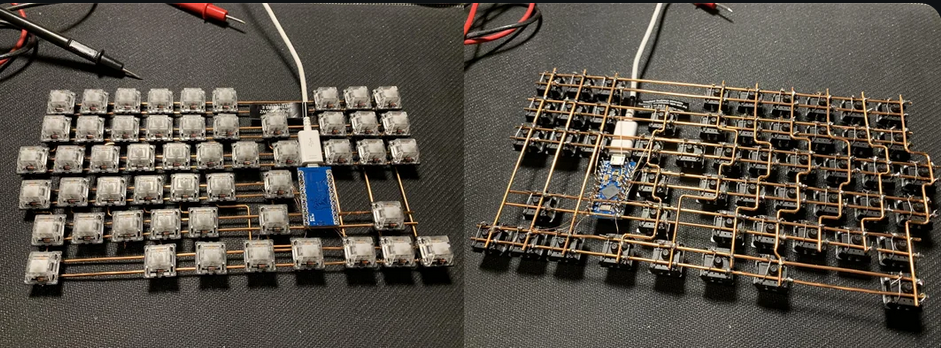
Some guy on Reddit made a case-less keyboard, and I thought it looks beautiful... Turned out, this thing was flimsy to use, and the guy who originally designed it turned out to be a giant asshat (We chatted for a bit).. But that's a story for another time.
blunder #2
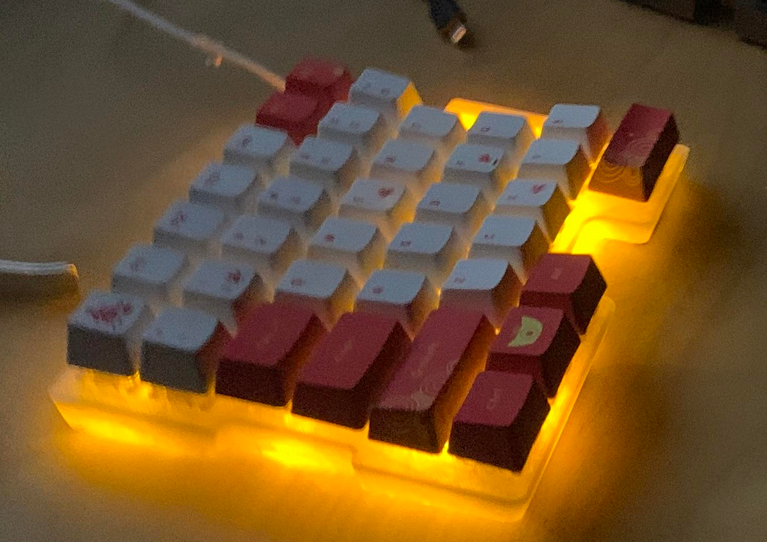
This was an experiment with LEDs, which I still think is slick. but it was also an experiment with how light I can take the switches.. I did a spring swap, and this particular keyboard was sitting at 20g activation force. The keys were so sensitive that it was almost unusable. Just wresting your fingers on the key will trigger an activation. At the end of the day this was just for bragging rights.
Fourth Keyboard
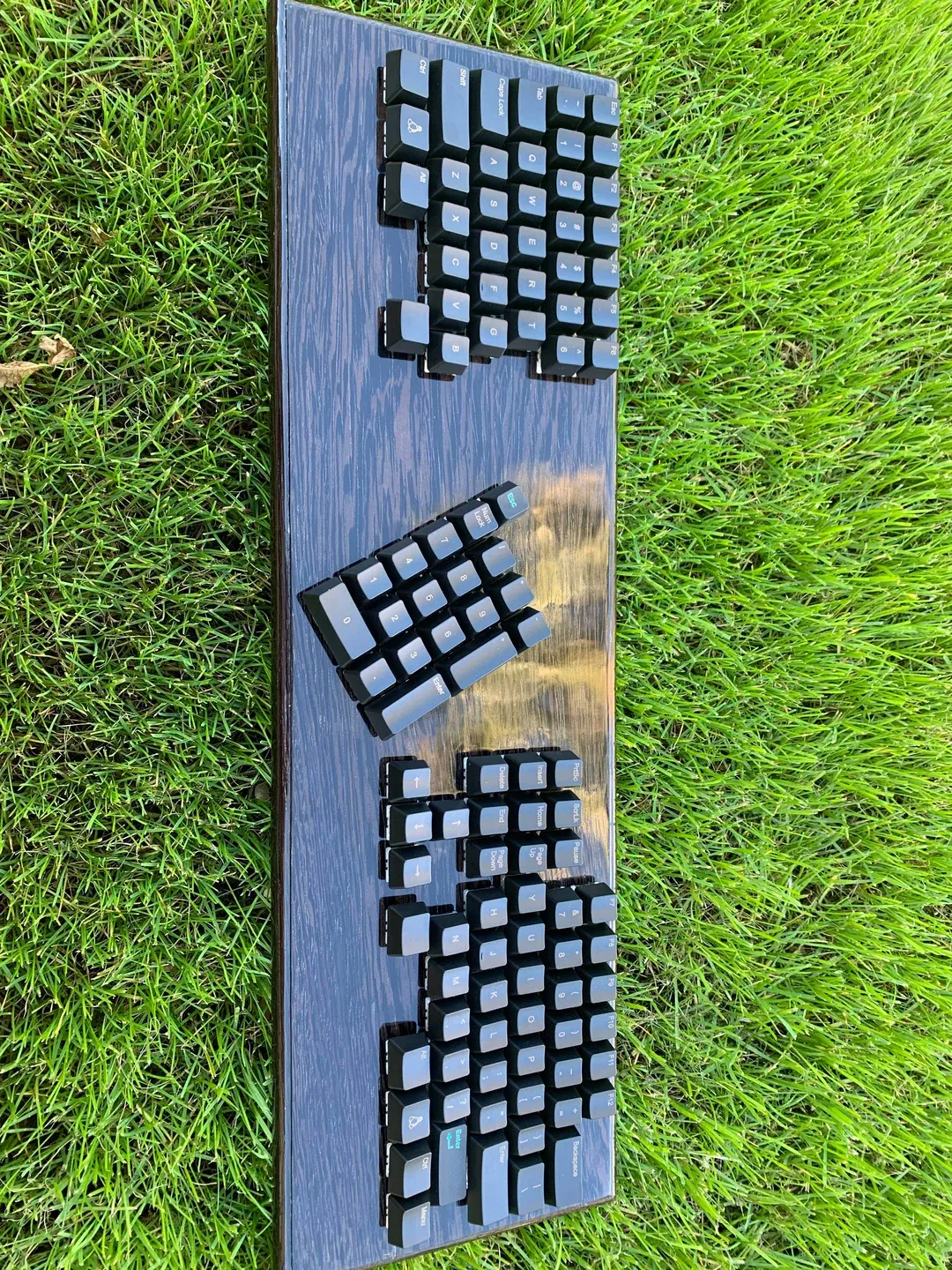
This design fixed keyboard three in the following ways:
- Angled the numpad so it wouldn't be ackward to use.
- made a solid split because a two split is susceptible to drift.
What wasn't good:
- It's HUGE!!
- the further the two sides are apart, the further the mouse. If the mouse is too far right, it can cause issues with mouse usage.
- by moving the nav cluster to the middle, editing a document is a chore because of the constant moving back and forth between arrow keys and enter.
Fifth Keyboard

This keyboard experimented with the use of a wrist rest. I walked away from this keyboard with an indifference to wristrest. They're nice, but ultimately unnecessary. I would still use one if one is available though; however, they do make the keyboard much bigger.
Pros:
- fixed the mouse issue where the mouse being too far away by using a touch pad
- removed the numpad to make room for the touchpad, which ultimately led me to the realization that I don't use the numpad very much
- added an enter key to reduce hand travel during document editing.
Cons
- This thing is HUGE, even larger than before due to wrist-rest.
- touch pad is not really a replacement for the mouse.
Sixth Design, another blunder year.
This design came about due to hybrid work, where I had to commute back and forth between home and the office. My previous designs were too big to travel with, so I opted for the popular 65% layout. These design obviously had lids to make them easier to transport. I ended up not caring much for the 65 layout as they do not have enough keys for my use case. Although through these, where I don't have to focus on the layout, I ended up spending up a lot more time on styling, so the 65% ended up being real eye candies.


Seventh keyboard, and ultimate layout.

All the keyboards through out the year ultimately lead up to this layout. Every keyboard I've made since is a slight modification of this layout. There is no perfect keyboard. This keyboard is simply my answer to all the years I spent searching. Unlike the traditional keyboard. this layout is an improvement on ergonomics with a few added effiency tweaks over the traditional layout. Unlike a full on ergonomic keyboard, this keyboard is simpler in design and easier to travel with.